This is the main board that brings together all items and subitems from your selected source boards.
Source BoardsThese are the boards where your items and subitems come from. Items and subitems from these boards will be copied to the Master Board.

2. Set up your Master Board with the required columns.
2. Set up your Master Board with the required columns.


3. Install the Automation Recipe on the Master Board: Sync items from the source board(s) with the master board.

4. Install the Automation Recipe on the Source Boards: When item is created, updated, or deleted on the current board, replicate it on the master board in accordance to the criteria define in Master Data By Mint board view.

5. Map the columns from the source board to the Master board.

| monday.com column type | Is supported by app? | Note |
|---|---|---|
| People Column | ✔ | |
| Status Column | ✔ | |
| Priority Column | ✔ | |
| Label Column | ✔ | |
| Text Column | ✔ | |
| Long Text Column | ✔ | |
| Numbers Column | ✔ | |
| Date Column | ✔ | |
| Timeline Column | ✔ | |
| Word Clock Column | ✔ | |
| Hour Column | ✔ | |
| Tags Column | ✔ | |
| Dropdown Column | ✔ | |
| Checkbox Column | ✔ | |
| Dependency Column | ❌ | |
| Connect Boards Column | ❌ | |
| Mirror Column | ❌ | |
| Link Column | ✔ | |
| Location Column | ✔ | |
| Country Column | ✔ | |
| Email Column | ✔ | |
| Phone Column | ✔ | |
| Creation Log Column | ❌ | |
| Auto Number Column | ❌ | |
| Item ID Column | ❌ | |
| Progress Tracking Column | ❌ | |
| Vote Column | ❌ | |
| Rating Column | ✔ | |
| Week Column | ✔ | |
| Button Column | ❌ | |
| Formula Column | ❌ | |
| Color Picker Column | ❌ | |
| Last Updated Column | ❌ | |
| Time Tracking Column | ❌ | |
| Files Column | ❌ | Possible to support but File column usage will highly affect the app’s performance. |
| Monday Doc Column | ❌ | Possible to support but Monday Doc column usage will highly affect the app’s performance. |
| Meeting Notes Column | ❌ | |
| Creative Brief Column | ❌ |
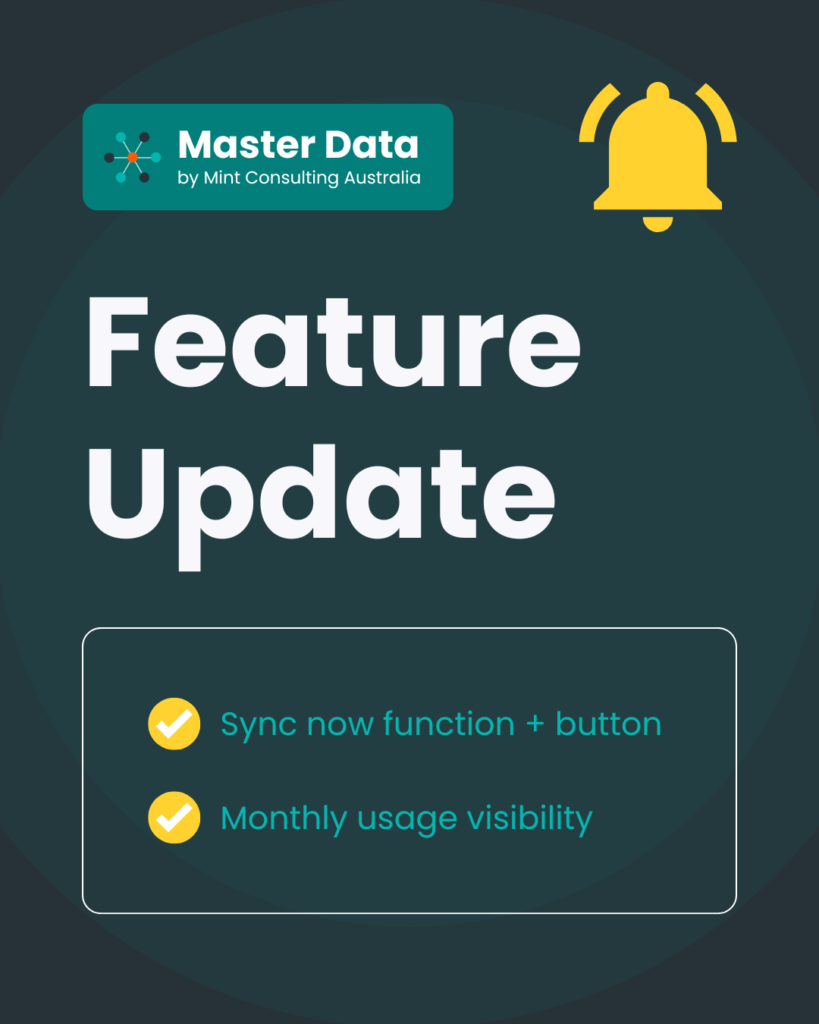
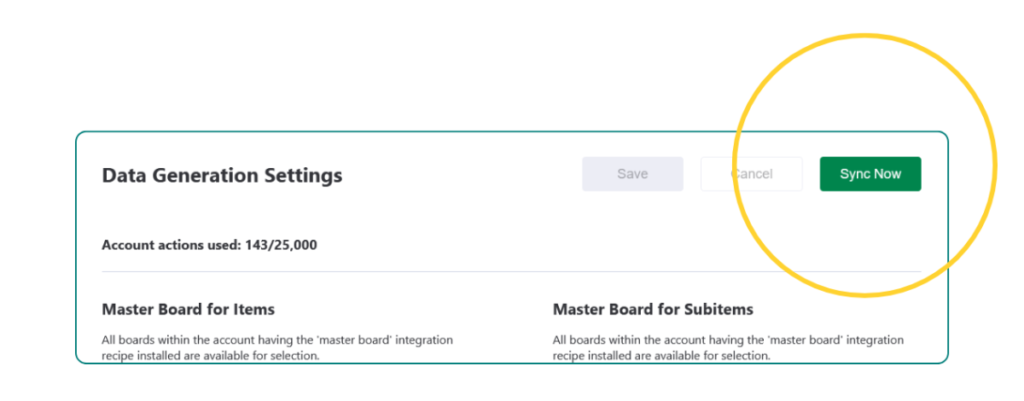
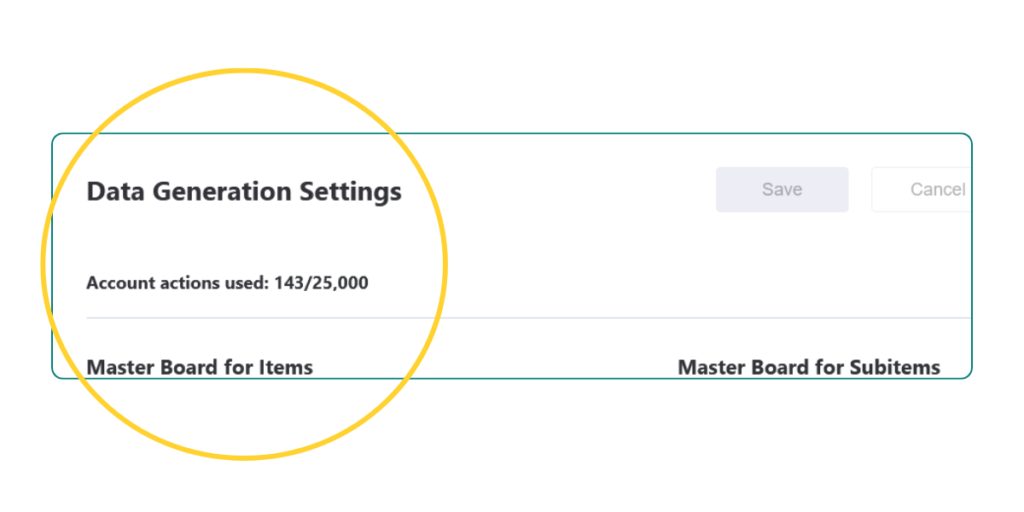
Got something in mind? We’re all ears! Send your ideas, feedback, or requests to masterdata@mintconsulting.org.
The Master Data App is designed as a Data Repository, so the Sync is one way from Source to Master. The “Source item URL” and “Parent item URL” allow for quick navigation to specific items, and sub-items.
Option 1:
You can utilise different views with “Board Name” or “Group Name” Contains filters e.g. “Master Data Installation – Projects” or “Completed Tasks – Invoice Client“. You will need to adjust the Board Names and/or Group Names accordingly.
Option 2:
Use a filter on the “People” Column for each Team e.g. Accounting Team.
Option 3:
Add a Dropdown column named Entity to each Source and Master Board. Label them to suit your needs. e.g. Invoices/Projects/Opportunities/Tasks. Each team can now filter by the Entity Types that they require. On each source board, set up a default value for that Entity, so when new items are created, the column automatically fills in.
Double check that you have followed the installation guide correctly which can be found here. If you have followed it correctly try uninstalling, and reinstalling the Master Data App. If you are still getting duplication issues, you can email masterdata@mintconsulting.org, or book in with our team here.
Option 1:
The Source Board Recipe missing,
Option 2:
Your mapping hasn’t been saved in the Board View.
Option 3:
You have hit your monthly limit on App/Integration actions and may need to upgrade your App tier, or monday tier.
Go for it!
Option 1:
Turn off Board notifications “Mute all notifications from this board for all board members” in the Board notifications menu
Option 2:
Create a second People column on your Master Board, and map your Source Board People Columns to it. monday only notifies